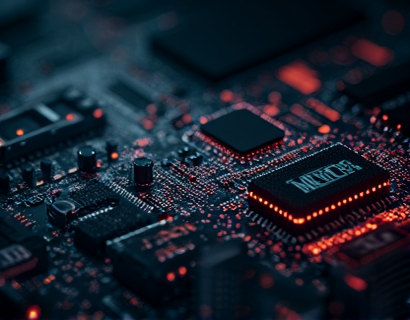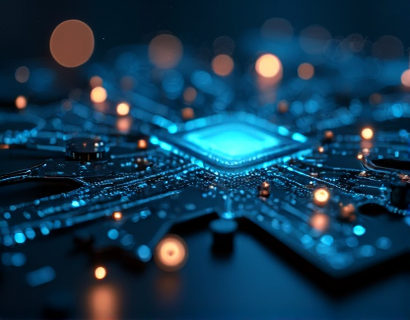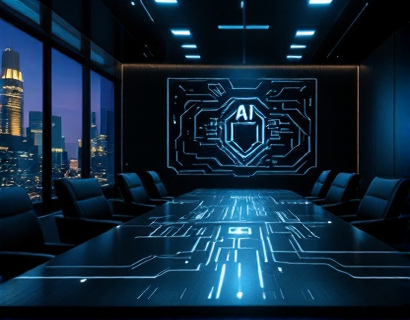Mastering Data Collaboration: The Power of Personalized Subdomains for CSV Sharing
In the digital age, efficient data exchange is crucial for teams across various industries. Whether you are a data analyst, business professional, researcher, or part of a remote team, the ability to share and collaborate on CSV files seamlessly can significantly enhance productivity and streamline workflows. This article delves into a cutting-edge solution that simplifies CSV file sharing through the use of personalized subdomains, making data collaboration more accessible and efficient.
Understanding the Challenge of CSV File Sharing
CSV files are a staple in data management, offering a simple and widely supported format for storing and exchanging data. However, traditional methods of sharing CSV files, such as email attachments or cloud storage links, often fall short in terms of security, accessibility, and ease of use. These methods can lead to cluttered inboxes, version control issues, and limited access for team members. To address these challenges, a innovative platform has emerged, leveraging personalized subdomains to revolutionize CSV file sharing.
How Personalized Subdomains Enhance CSV Sharing
The core idea behind this solution is to provide a unique subdomain link for each uploaded CSV file. When you upload a file, say sample.csv, the platform generates a personalized link such as sample.csv.black. This link can be shared with colleagues, clients, or partners, ensuring that only those with the link can access the file. This approach offers several advantages:
- Enhanced Security: By using unique subdomains, the risk of unauthorized access is minimized. Only individuals with the specific link can view or download the file.
- Simplified Access: Team members can access the file directly without needing to navigate through multiple layers of cloud storage or email attachments.
- Version Control: Each file upload creates a new subdomain, allowing for easy tracking of different versions and updates.
This method is particularly beneficial for data analysts and researchers who frequently share large datasets. It ensures that sensitive information remains protected while maintaining ease of access for authorized users.
Benefits of Using Personalized Subdomains for Data Collaboration
The use of personalized subdomains for CSV sharing brings a multitude of benefits to various professionals and teams:
For Data Analysts and Business Professionals
Data analysts and business professionals often deal with large volumes of data that need to be shared with stakeholders. With personalized subdomains, they can:
- Streamline Workflows: Quickly share data with team members or external partners without the hassle of managing multiple links or file versions.
- Ensure Data Integrity: Maintain control over who accesses the data, reducing the risk of unauthorized modifications.
- Enhance Collaboration: Facilitate real-time collaboration by providing direct access to the latest data sets.
For Researchers and Academics
Researchers and academics frequently collaborate on projects that involve sharing complex datasets. The personalized subdomain approach offers:
- Secure Data Sharing: Protect sensitive research data with a unique link that can be easily shared within the research team.
- Version Tracking: Keep track of different versions of datasets used in various stages of research.
- Simplified Access for Co-Authors: Provide co-authors and collaborators with direct access to necessary files without the need for cumbersome file transfer processes.
For Remote Teams and Small Businesses
Remote teams and small businesses can greatly benefit from this solution by:
- Improving Efficiency: Reduce time spent on file sharing and management, allowing more focus on core tasks.
- Enhancing Security: Protect company data with a secure sharing method that limits access to authorized personnel.
- Facilitating Onboarding: New team members can quickly access necessary files and get up to speed without delays.
How the Platform Works
The platform is designed to be user-friendly and intuitive, ensuring a seamless experience for users of all technical backgrounds. Here’s a step-by-step guide on how it works:
Upload your CSV file to the platform.
The system generates a unique subdomain link for the uploaded file, such as sample.csv.black.
Share the subdomain link with your intended recipients.
Recipients can access the file directly by entering the subdomain link in their web browser.
The platform ensures that the file is only accessible to those with the link, maintaining security and control.
This process is repeatable for each file upload, creating a new subdomain link each time. This feature is particularly useful for managing multiple versions of a dataset or sharing different files with various teams.
Technical Underpinnings of Personalized Subdomains
To understand how personalized subdomains work, it’s essential to delve into the technical aspects. The platform utilizes a combination of domain routing and file storage solutions:
- Domain Routing: When a user enters a subdomain link, the request is routed to the platform’s servers. The server then locates the corresponding file based on the subdomain and serves it to the user.
- File Storage: The CSV files are stored on a secure server, with each file associated with its unique subdomain.
- Access Control: The platform implements robust access control mechanisms to ensure that only users with the correct subdomain link can access the file.
This technical setup ensures that the file sharing process is both secure and efficient, providing peace of mind for users who handle sensitive data.
Use Cases and Real-World Applications
The versatility of personalized subdomains for CSV sharing makes it applicable across various industries and scenarios:
Marketing Teams
Marketing teams can use this platform to share customer data, campaign results, and analytics reports with internal teams or external partners. The secure sharing method ensures that sensitive customer information remains protected.
Financial Analysts
Financial analysts often work with large datasets and need to share their findings with stakeholders. Personalized subdomains provide a secure and efficient way to distribute financial reports and data visualizations.
Educators and Researchers
Educators and researchers can share datasets and research materials with students or collaborators. The version control feature ensures that everyone is working with the most up-to-date data.
Project Managers
Project managers can use the platform to share project files, progress reports, and resource documents with team members and clients. The streamlined sharing process enhances project coordination and transparency.
These use cases demonstrate the broad applicability of personalized subdomains in facilitating data collaboration across different professional environments.
Best Practices for Effective CSV Sharing
To maximize the benefits of personalized subdomains for CSV sharing, consider the following best practices:
- Use Clear and Descriptive Links: When sharing links, use descriptive subdomains that indicate the content of the file, making it easier for recipients to understand the file’s purpose.
- Set Expiration Dates: For sensitive data, set expiration dates on the subdomain links to ensure they are only accessible for a limited time.
- Monitor Access: Keep track of who has accessed the file through the platform’s analytics, helping you manage data distribution and ensure compliance.
- Use Secure Connections: Ensure that the platform uses HTTPS to encrypt data during transmission, adding an extra layer of security.
By following these best practices, users can further enhance the security and efficiency of their CSV sharing processes.
Conclusion
Personalized subdomains for CSV sharing represent a significant advancement in data collaboration tools. By providing a secure, efficient, and user-friendly method for sharing files, this solution addresses the common pain points associated with traditional file sharing methods. Whether you are a data analyst, business professional, researcher, or part of a remote team, this platform can significantly improve your data management and collaboration workflows. Embrace this innovative approach to unlock seamless data exchange and boost your team’s productivity.