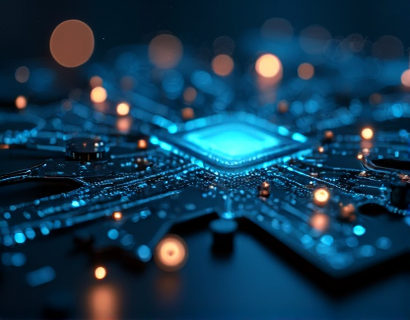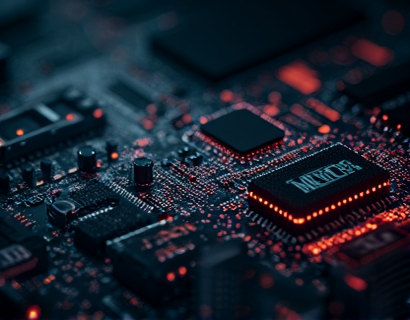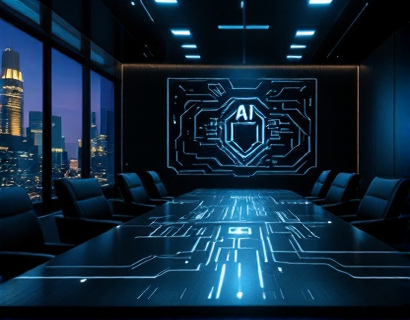Streamlining Data Collaboration: The Power of Personalized Subdomain Sharing for CSV Files
In the digital age, efficient data collaboration is crucial for teams across various industries. Whether you are a data analyst, business professional, researcher, or part of a remote team, managing and sharing CSV files can often become a cumbersome task. Traditional methods of sharing files, such as email attachments or cloud storage links, can lead to inefficiencies, security risks, and disorganization. This article delves into a sophisticated solution that streamlines CSV file sharing through unique subdomain links, enhancing teamwork and data exchange.
The core idea revolves around a platform designed to simplify the process of uploading and sharing CSV files. By leveraging personalized subdomains, users can share their data with colleagues, clients, or partners seamlessly. This method not only ensures security but also boosts collaboration by providing a straightforward and user-friendly approach to data management.
Understanding the Need for Streamlined CSV Collaboration
Data professionals and teams often deal with large volumes of CSV files, each containing critical information for analysis, reporting, and decision-making. The challenge lies in sharing these files efficiently without compromising security or ease of access. Traditional sharing methods fall short in several ways:
- Email attachments can lead to cluttered inboxes and potential loss of files.
- Cloud storage links may expire or be forgotten, leading to data inaccessibility.
- Sharing via FTP or other protocols requires technical knowledge and setup.
These issues highlight the need for a more streamlined and secure method of CSV file sharing. A platform that offers personalized subdomain links addresses these concerns by providing a dedicated URL for each uploaded file, accessible to specified users.
How Personalized Subdomain Sharing Works
The process is straightforward and intuitive. Here’s a step-by-step guide on how it works:
- Upload CSV File: Users log into the platform and upload their CSV files. The platform supports various file sizes and formats, ensuring flexibility for different data needs.
- Generate Subdomain Link: Once the file is uploaded, the platform generates a unique subdomain link. For example, uploading a file named sample.csv would create a link like sample.csv.black.
- Share the Link: Users can then share this subdomain link with others. The "black" in the example link is a placeholder for a secure subdomain that only authorized users can access.
- Access by Recipients: Recipients can view and download the file directly from the subdomain link without needing to know the original upload location or platform details.
This method ensures that only intended users have access to the file, enhancing security and reducing the risk of unauthorized access. The subdomain link acts as a secure gateway, controlled by the file owner.
Benefits of Using a Personalized Subdomain for CSV Collaboration
The advantages of using a platform that provides personalized subdomain links for CSV file sharing are numerous:
Enhanced Security
By using unique subdomain links, the platform minimizes the risk of file leaks and unauthorized access. Each link can be set to expire after a certain period or after a specific number of downloads, adding an extra layer of security. This is particularly important for sensitive data that requires strict access control.
Improved Collaboration
Teams can collaborate more effectively with a centralized and organized way to share files. No more back-and-forth emails with attachments or confusion about which link to use. The subdomain link provides a direct and clear path to the file, streamlining the collaboration process.
User-Friendly Interface
The platform is designed with usability in mind. Uploading and sharing files is a straightforward process that requires minimal technical knowledge. Users of all skill levels, from data analysts to small business owners, can easily navigate and utilize the service.
Increased Efficiency
By eliminating the need for multiple sharing methods and centralized storage, the platform increases efficiency. Files are stored and shared directly through the platform, reducing the time spent on managing different tools and platforms.
Scalability
Whether you are an individual user or a large organization, the platform scales to meet your needs. It can handle a large number of uploads and shares without compromising performance, making it suitable for teams of all sizes.
Use Cases for Personalized Subdomain CSV Sharing
The versatility of personalized subdomain sharing makes it applicable across various industries and scenarios:
Data Analysis and Research
Researchers and data analysts often work with large datasets in CSV format. The ability to share these files securely and efficiently is crucial for collaborative projects. The subdomain links ensure that sensitive research data remains protected while allowing team members to access and analyze the information seamlessly.
Business Intelligence and Reporting
Business professionals can use this platform to share reports and data visualizations with stakeholders. The secure links ensure that confidential business information is only accessible to authorized personnel, maintaining data integrity and compliance.
Remote Teams and Distributed Workforces
Remote teams face unique challenges in file sharing due to geographical dispersion. Personalized subdomain links provide a reliable and secure method for sharing files, ensuring that all team members have access to the necessary data regardless of their location.
Marketing and Campaign Analysis
Marketing teams can share campaign data and analytics with their colleagues or clients using these subdomain links. This streamlined approach ensures that everyone is on the same page, with access to the latest data for informed decision-making.
Best Practices for Effective CSV File Sharing
To maximize the benefits of personalized subdomain sharing, consider the following best practices:
Set Clear Permissions
Define who can access the shared file and what actions they can perform. Options typically include viewing, downloading, or editing the file. Setting appropriate permissions ensures that data remains secure and only intended users can modify it.
Use Descriptive Link Names
When generating subdomain links, use descriptive names that indicate the content of the file. For example, instead of sample.csv.black, use project_report_q1_2023.csv.black. This makes it easier for recipients to understand the file's purpose at a glance.
Leverage Expiration Dates
Set expiration dates for the links to control the duration of access. This is particularly useful for temporary shares or sensitive data that should not be accessed indefinitely.
Monitor Access and Downloads
Most platforms offer analytics to track who accessed the file and how many times it was downloaded. Monitoring these metrics can help in assessing the effectiveness of data sharing and identifying any potential security issues.
Conclusion
Personalized subdomain sharing for CSV files represents a significant advancement in data collaboration. By providing a secure, user-friendly, and efficient method for sharing files, this approach enhances teamwork and data management across various industries. Whether you are a data professional, business owner, or member of a remote team, leveraging this technology can transform the way you handle and share CSV data. Embrace the future of data collaboration and experience the benefits of streamlined file sharing.