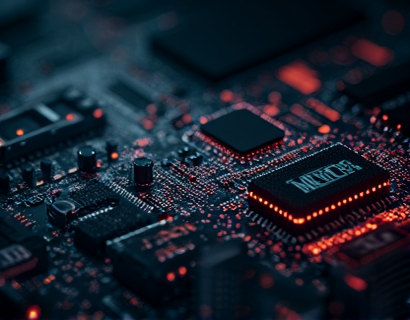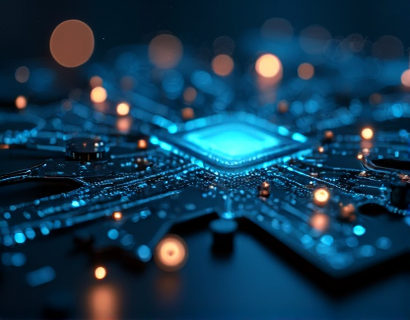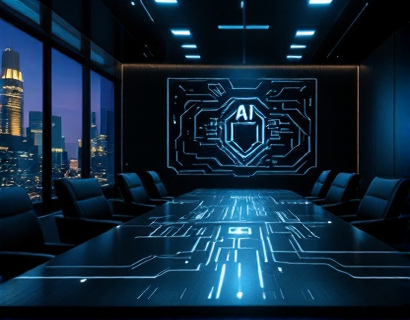Streamlining Data Collaboration with Personalized Subdomain Links for CSV Files
In the digital age, efficient data collaboration is crucial for teams across various industries. One of the most common file formats used for data exchange is the Comma Separated Values (CSV) file. However, sharing these files can often be cumbersome, especially when dealing with multiple stakeholders. This article delves into a robust solution that simplifies CSV file sharing through personalized subdomain links, enhancing teamwork and productivity. By understanding how this platform works and its benefits, data analysts, business professionals, researchers, and teams can significantly improve their data distribution processes.
Understanding CSV File Sharing Challenges
CSV files are widely used due to their simplicity and compatibility with various software applications. However, traditional methods of sharing CSV files, such as email attachments or cloud storage links, often lead to inefficiencies. Emails can become cluttered, links can expire, and permissions can be a hassle. Moreover, managing multiple versions of a file and ensuring that the right people have access to the correct version can be challenging. This is where a specialized CSV file sharing solution comes into play, offering a streamlined approach to data collaboration.
How Personalized Subdomain Links Enhance Sharing
The core innovation of this platform is the use of personalized subdomain links for sharing CSV files. When a user uploads a CSV file to the platform, it generates a unique subdomain link, such as sample.csv.black. This link can be shared with colleagues, clients, or partners, providing direct access to the file without the need for complex permissions or additional software. The simplicity of sharing a URL that resembles a web address makes it intuitive and user-friendly, reducing the learning curve for new users.
Benefits of Using Personalized Subdomain Links
1. Enhanced Security: Personalized subdomain links add an extra layer of security. Unlike public links that can be easily shared and potentially misused, subdomain links are unique and can be easily revoked or modified if needed. This ensures that sensitive data remains protected.
2. Version Control: The platform allows users to manage multiple versions of a CSV file. Each version can have its own subdomain link, ensuring that stakeholders always have access to the most up-to-date information. This is particularly useful in dynamic environments where data changes frequently.
3. Access Control: Users can set different levels of access for each subdomain link. For instance, some links can be set to view-only mode, while others can allow edits. This granular control over who can view or modify the file enhances collaboration and reduces the risk of unauthorized changes.
4. Seamless Integration: The subdomain links can be easily integrated into various communication channels, such as emails, project management tools, and collaboration platforms. This flexibility ensures that the file is always accessible where and when it's needed.
Upload Process and File Management
The upload process is straightforward and efficient. Users log in to the platform and select the CSV file they wish to share from their device. The platform supports large file sizes, ensuring that even extensive datasets can be uploaded without issues. Once the file is uploaded, it is immediately available for sharing via the generated subdomain link.
File management is another key feature. Users can organize their uploaded files into folders, set permissions, and track access logs. This organizational structure helps maintain order and ensures that files are easily locatable, even as the number of shared files grows.
Collaboration Features
The platform is designed with collaboration in mind. Multiple users can be granted access to the same CSV file, each with their own set of permissions. This is particularly beneficial for teams working on joint projects, where different members may need varying levels of access. Real-time updates and changes made by one user are immediately visible to others, fostering a collaborative environment.
Additionally, the platform supports comments and annotations directly on the CSV file. This feature allows team members to discuss specific data points, ask questions, or provide feedback without leaving the file. Such interactive elements enhance the collaborative experience and ensure that all team members are on the same page.
Use Cases and Applications
This CSV file sharing solution is versatile and can be applied across various industries and roles. Here are some specific use cases:
- Data Analysts and Business Professionals: Quickly share datasets with stakeholders for analysis and reporting. The ability to control access and track changes ensures that insights are based on the most current data.
- Researchers: Collaborate on research projects by sharing large datasets with colleagues or publishing institutions. Version control and access management ensure that all team members are working with the latest data.
- IT Teams: Streamline the deployment of configuration files or data sets to various systems. The platform's security features and version control are particularly useful in IT environments.
- Educators: Share educational materials and datasets with students or fellow educators. The user-friendly interface makes it easy to distribute resources without technical barriers.
- Project Managers: Coordinate team activities by sharing project files and updates. The platform's access control and real-time collaboration features help keep projects on track.
- Marketing Teams: Share customer data and market research with team members or external partners. The ability to set different access levels ensures that sensitive information is protected.
- Financial Analysts: Collaborate on financial models and reports by sharing CSV files with colleagues. The platform's version control and access management are crucial for maintaining accuracy and compliance.
- Small Business Owners: Manage and share business data with partners or service providers. The platform's simplicity makes it accessible for small businesses with limited IT resources.
- Remote Teams: Ensure seamless collaboration regardless of location. The platform's web-based interface and subdomain links make it easy for remote team members to access and contribute to shared files.
Technical Considerations
From a technical standpoint, the platform is built to handle high traffic and large file uploads. It uses scalable cloud infrastructure to ensure fast upload and download speeds, even for large CSV files. The platform also employs robust security measures, including SSL encryption for data in transit and secure storage for files at rest.
Compatibility is another key aspect. The platform supports CSV files across different operating systems and software applications, ensuring that users can upload and access files regardless of their specific environment. Additionally, the platform is optimized for mobile devices, allowing users to share and access files on the go.
Conclusion
Streamlining CSV file sharing through personalized subdomain links is a game-changer for teams looking to enhance their data collaboration processes. By providing a secure, user-friendly, and versatile solution, this platform addresses the common pain points associated with file sharing. Whether you are a data analyst, business professional, researcher, or member of a remote team, this platform can significantly boost your productivity and efficiency. Embracing such a tool can lead to better collaboration, faster decision-making, and ultimately, greater success in your projects and initiatives.