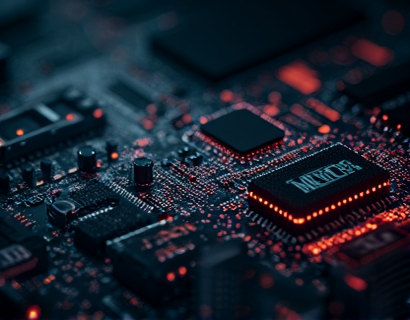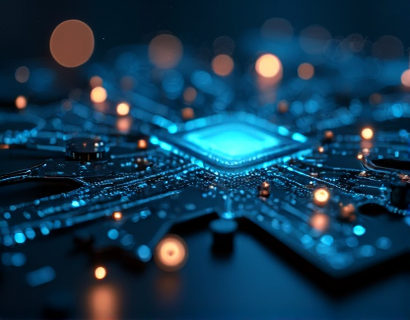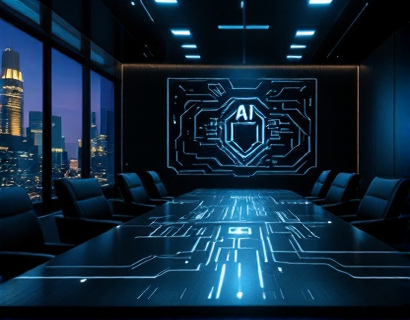Streamlining Data Collaboration: Mastering CSV Sharing with Personalized Subdomains
In the digital age, efficient data collaboration is crucial for teams across various industries. Whether you are a data professional, analyst, researcher, or part of a business team, managing and sharing CSV files can often become a cumbersome task. This article delves into a cutting-edge solution that simplifies CSV file sharing through personalized subdomain links, enhancing teamwork and productivity. By understanding how this platform works and its benefits, professionals can streamline their data management processes and foster better collaboration.
Understanding the Challenge of CSV File Sharing
CSV files are a staple in data exchange due to their simplicity and versatility. However, sharing these files among team members, clients, or partners can be fraught with challenges. Traditional methods involve sending files via email, using cloud storage services, or relying on shared drives. Each method has its drawbacks: emails can overflow with large files, cloud storage requires permissions, and shared drives can lead to version control issues. These challenges not only slow down workflows but also increase the risk of data miscommunication and loss.
Introducing Personalized Subdomain Links for CSV Sharing
The solution lies in a platform that offers a unique approach to CSV file sharing through personalized subdomain links. This innovative method allows users to upload their CSV files once and share them securely with multiple recipients. Here’s how it works: after logging into the platform, users upload their CSV files. The system generates a unique subdomain link for each file, such as sample.csv.black. This link can be shared via email, messaging apps, or any other communication channel, ensuring that the file is accessible to intended recipients without exposing the original file location.
Benefits of Using Personalized Subdomain Links
- Enhanced Security: By using personalized subdomains, the risk of unauthorized access is significantly reduced. The file is not stored in a public cloud or shared drive, minimizing exposure to potential security breaches.
- Seamless Access: Recipients can access the file directly through the subdomain link, eliminating the need for additional downloads or permissions.
- Version Control: The platform maintains a history of file versions, ensuring that all changes are tracked and previous versions can be easily restored if needed.
- Collaboration Features: Multiple users can be granted access to the same file, with options to set different levels of permission, such as view-only or edit access.
How to Upload and Share CSV Files
The process of uploading and sharing CSV files on this platform is straightforward and user-friendly. Here’s a step-by-step guide to get you started:
1. Sign Up and Log In: Create an account on the platform by providing necessary credentials. Log in to your account to begin the file upload process.
2. Upload CSV File: Navigate to the upload section and select the CSV file you wish to share. The platform supports various file sizes, ensuring that even large datasets can be uploaded without issues.
3. Generate Subdomain Link: Once the file is uploaded, the system automatically generates a unique subdomain link for the file. This link is securely generated and can be shared with others.
4. Share the Link: Copy the subdomain link and share it via email, messaging apps, or any other communication tool. Recipients can access the file directly by entering the link in their browser.
5. Manage Access: If needed, you can manage the access settings for the file. Assign different permissions to different users, ensuring that sensitive data remains protected.
Advantages for Data Professionals and Analysts
For data professionals and analysts, this platform offers several key advantages:
- Efficient Data Distribution: Upload once and share multiple times, saving time and effort in managing file distributions.
- Enhanced Collaboration: Multiple team members can access and work on the same file simultaneously, streamlining the analysis process.
- Version Tracking: Keep track of changes and maintain a history of file versions, ensuring that no data is lost or overwritten unintentionally.
- Secure Sharing: Protect sensitive data with secure subdomain links, reducing the risk of unauthorized access.
Use Cases Across Various Industries
This platform is versatile and can be beneficial across various industries and roles:
Data Analysts and Business Professionals
Data analysts can share large datasets with stakeholders, enabling real-time insights and faster decision-making. Business professionals can collaborate on project data, ensuring everyone is on the same page.
Researchers and Academics
Researchers can share their datasets with colleagues or publish them for peer review, maintaining control over access and versioning.
IT Teams and Project Managers
IT teams can share configuration files and project data securely, while project managers can distribute task files and updates efficiently.
Marketing Teams and Financial Analysts
Marketing teams can share campaign data and analytics, while financial analysts can collaborate on financial models and reports.
Small Business Owners and Remote Teams
Small business owners and remote teams can collaborate on shared files without the need for complex setup or additional software.
Implementing the Platform in Your Workflow
Integrating this platform into your existing workflow can significantly enhance your data collaboration efforts. Here’s how to get started:
1. Assess Your Needs: Evaluate your current data sharing processes and identify areas where this platform can improve efficiency and security.
2. Train Your Team: Provide training sessions to ensure that all team members understand how to use the platform effectively.
3. Set Up Access Control: Define user roles and permissions to ensure that sensitive data is accessed only by authorized personnel.
4. Monitor and Adjust: Regularly monitor the usage and impact of the platform, making adjustments as needed to optimize its benefits.
Best Practices for Effective CSV Sharing
To maximize the benefits of using personalized subdomain links for CSV sharing, consider the following best practices:
- Use Descriptive Link Names: When generating subdomain links, use descriptive names that indicate the content of the file, making it easier for recipients to understand the file’s purpose.
- Set Expiration Dates: For sensitive files, set an expiration date for the subdomain link to ensure it is only accessible for a limited time.
- Limit Access: Grant access only to necessary recipients to minimize the risk of unauthorized access or data leaks.
- Regularly Update Files: Keep the shared files up to date by uploading new versions and communicating changes to all collaborators.
Conclusion
Mastering CSV file sharing through personalized subdomain links can transform the way teams collaborate and manage data. By providing a secure, efficient, and user-friendly solution, this platform addresses the common pain points associated with traditional file sharing methods. Whether you are a data professional, analyst, researcher, or part of a business team, adopting this approach can significantly enhance your productivity and streamline your data collaboration processes. Embrace this innovative solution to take your data sharing to the next level.